How to Get Around the Acoustic Atlas Experience
The EXPERIENCE page is where you will find the virtual acoustic web application. In case you need a little help getting around, here are a few pointers:
THE CONTROLS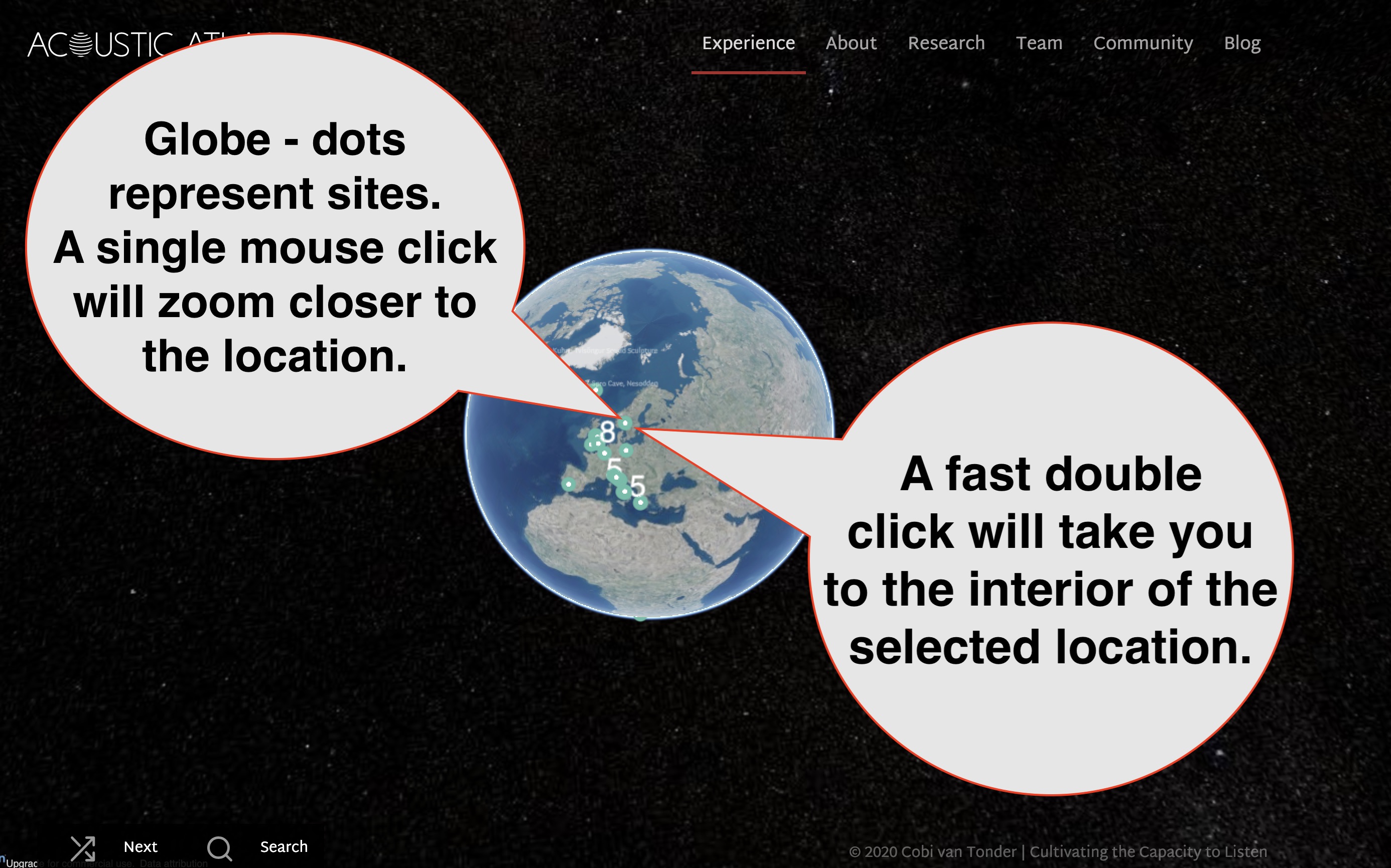 SEARCH
SEARCH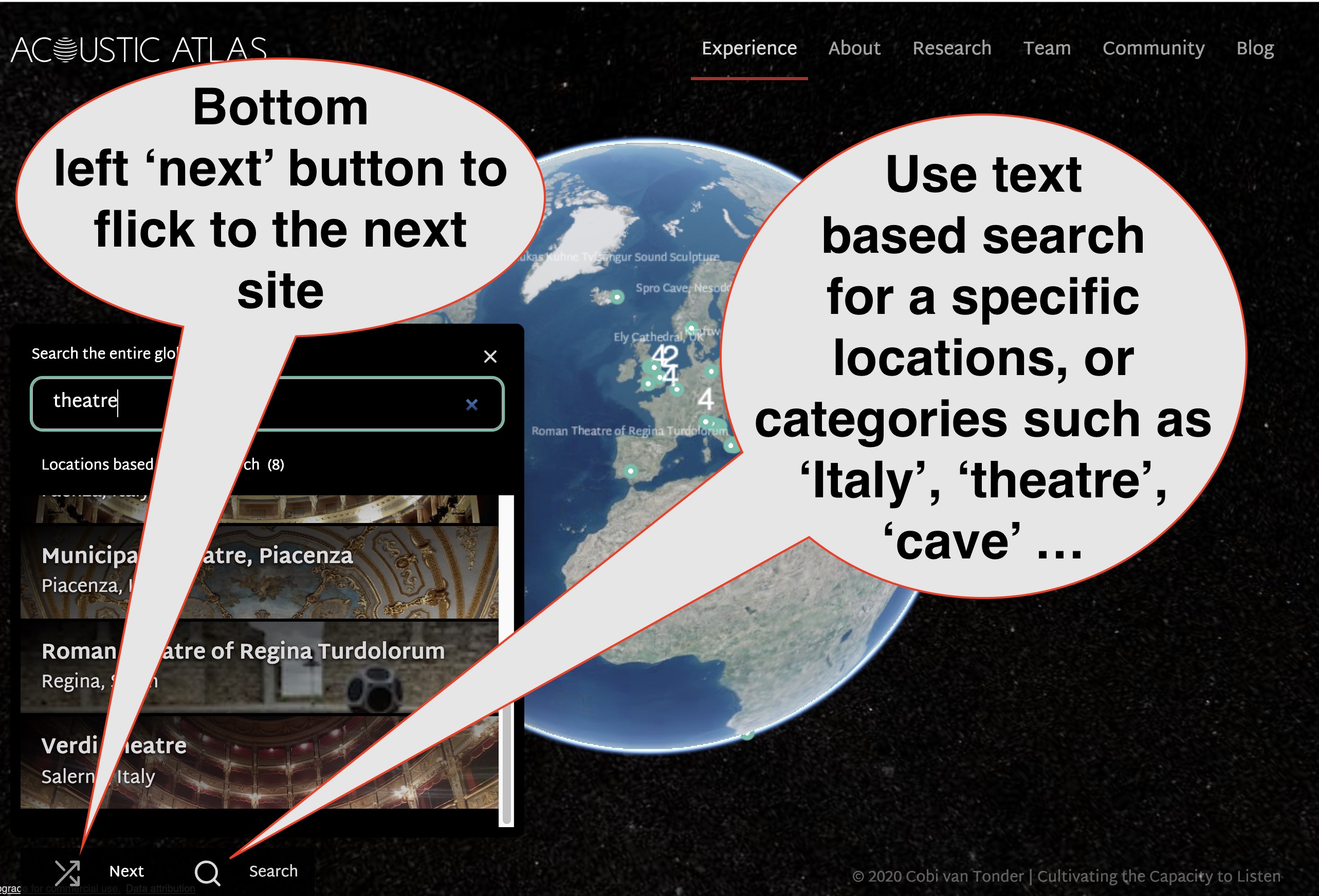
Controls nside a location:
MIC INPUT & MUSIC PLAYER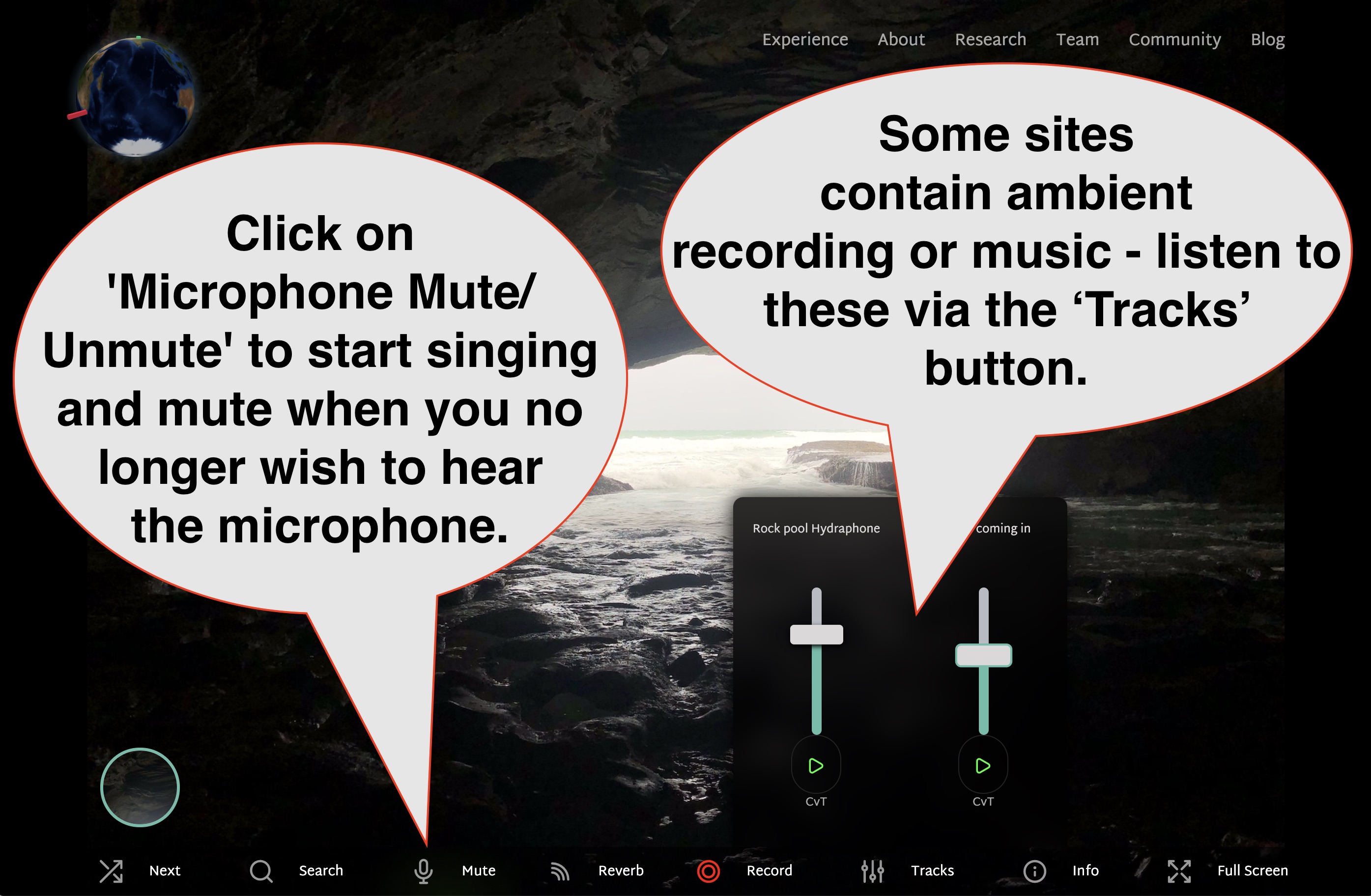
REVERB LEVEL & RECORDING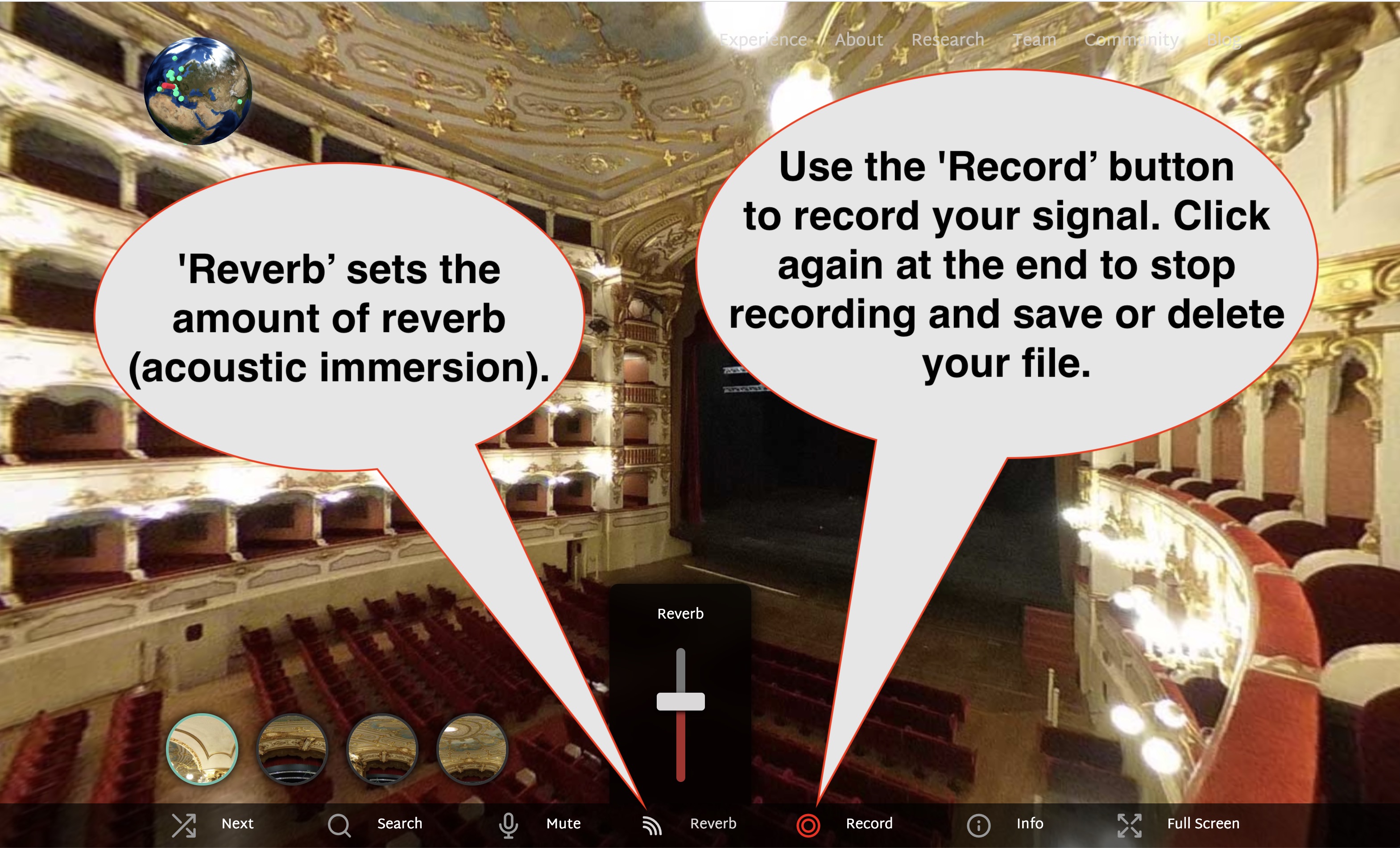
INFO 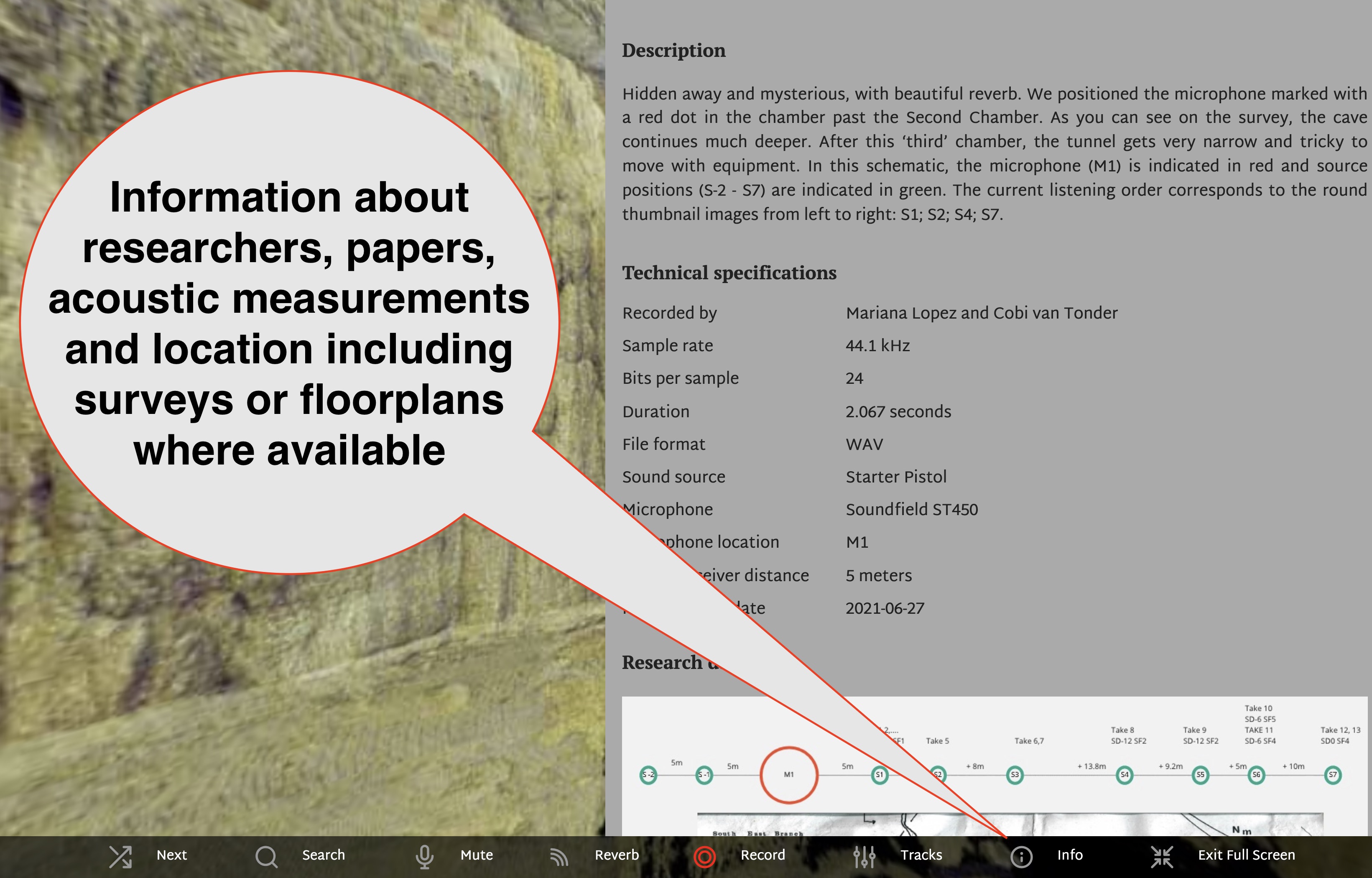
LISTENING POSITIONS
Most importantly: make some sound/sing/talk to hear the reverb.
Why enable my device’s microphone? Your browser will request that you give permission to enable the microphone. The mic signal will be processed so that your voice/signal can echo/reverberate in the selected virtual space.
What about privacy? This website can not record your voice, not even temporarily. Instead the audio processing happens locally on your device. If you like to record a cave song or cathedral song, you can use the record function in the sound controls and save this audio to your device. Else it automatically is erased when you close the window.
Why is it better to listen via headphones? Because of the active microphone input, it can cause a feedback loop and result in very loud noise which is mostly undesirable.
Please note This is web application - doing rather complex processing in the browser! We are trying to ensure it is compatible with most browsers on most relatively new devices including phones.